CentOS7 开机自动添加N2N的路由表
1. 编辑 systemctl 自启动文件
vim /etc/systemd/system/n2route.service
systemctl 自启动文件vim /etc/systemd/system/n2route.service
有些字段,例如性别、婚姻状况、等标志性字段,在数据库中存放的形式往往是数字,0 或者 1,这样做的好处是存取的效率高节省空间,但是前端的在展示的时候不能直接展示,需要进行一个判断,但是判断逻辑放在前端不妥,所以后端应该提前将值转换好返回该前端。
https://zhuanlan.zhihu.com/p/343151907
执行命令前需要关闭SIP(系统完整性保护),具体做法是:
进入恢复模式(开机时按住 command+R 键),在右上角打开系统终端,输入 csrutil disable(禁用)命令,在开启hidpi后可重新使用命令 csrutil enable (开启)。具体可参考,>>传送门
brew install swagger2markup-cli
config.plist文件NVRAM -> ADD -> 7C436110-AB2A-4BBB-A880-FE41995C9F82boot-args参数,在最末尾添加 -vSHIFT button. This will display you grub containing a list of kernels and recovery optionsSHIFT按键。grub。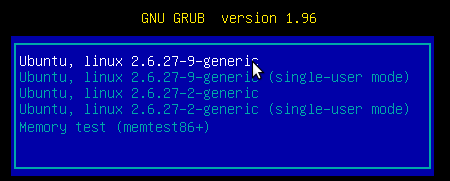
由于一些原因,Chrome 浏览器的官方拓展下载中心也是无法访问的,好在有一些镜像服务网站,只需要输入名称或者地址就可以代为下载了,比如:
https://crxextractor.com
https://www.crx4chrome.com
https://yurl.sinaapp.com/crx.php
https://yurl.sinaapp.com/crx2.php
<settings xmlns="http://maven.apache.org/SETTINGS/1.0.0"
xmlns:xsi="http://www.w3.org/2001/XMLSchema-instance"
xsi:schemaLocation="http://maven.apache.org/SETTINGS/1.0.0
https://maven.apache.org/xsd/settings-1.0.0.xsd">
<mirrors>
<mirror>
<id>alimaven</id>
<name>aliyun maven</name>
<url>https://maven.aliyun.com/repository/public</url>
<mirrorOf>central</mirrorOf>
</mirror>
</mirrors>
</settings>
telnet 命令:telnet 192.168.1.1
telnet 账号密码:telnetadmin / telnetadmin
telecomadmin
nE7jA%5m
telnet密码
telnetadmin / telnetadmin
废话不多说,解决这个问题的核心思路就是跑代理,如果你没有科学上网工具的话,那下面的也就用不着看了,建议你用coding吧。
Gridea官方置顶的issue版本2021.10.23更新,关于检测远程链接成功,但同步错误的案例收集与修复测试包,该版本的同步功能存在严重的BUG,无法正常同步到Github。下文基于Gridea的正式0.9.2版本测试通过。