Linux启动时,如何编辑GRUB2的启动参数
To edit Grub2 during the boot process try the following:
为了在启动时,编辑GRUB2,可以尝试下面的步骤
- Immediately after the BIOS splash screen during boot, press and hold the
SHIFTbutton. This will display yougrubcontaining a list of kernels and recovery options
在启动过程中出现 BIOS 启动画面后,立即按住SHIFT按键。
这将显示包含内核和恢复选项列表的grub。
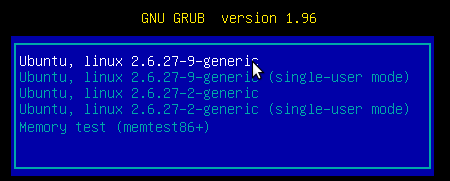
-
Press
eto edit the first kernel displayed
按e编辑显示的第一个内核
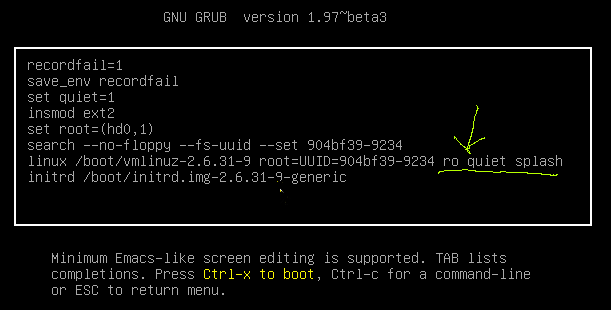
-
Find the line ending with
quiet splash. Add your boot option before these key words - i.e. so the line looks like [...]nomodeset quiet splash
找到以quiet splash结尾的行。 在这些关键字之前添加您的引导选项 - 即该行看起来像 [...]nomodeset quiet splash -
Press
CTRL+Xto boot
按CTRL+X启动
参考文章
https://askubuntu.com/questions/38780/how-do-i-set-nomodeset-after-ive-already-installed-ubuntu
https://www.dell.com/support/kbdoc/zh-cn/000123893/手动-nomodeset-内核引导-行选项-用于-linux-引导